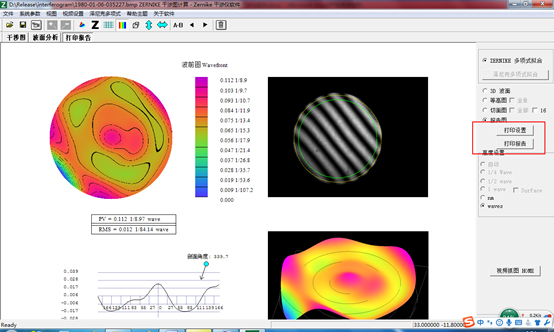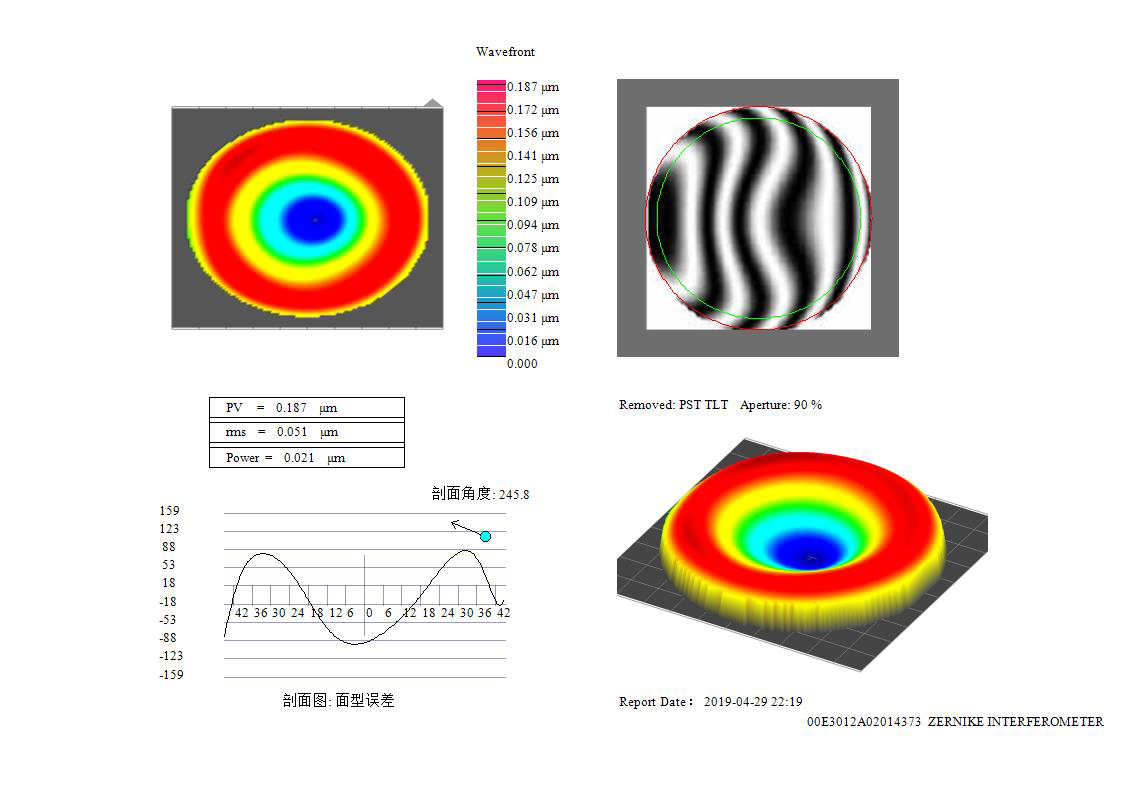ZERNIKE interferometer analysis software add new functions
Interferogram Tab: Realize real-time acquisition of interferogram, open ellipse range selection and fringe calculation, etc.

Graphic interface
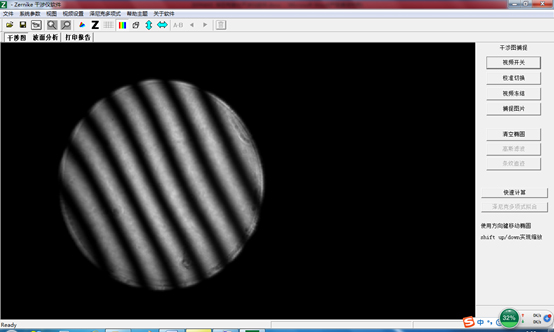
After image capturing, when 5 points are selected on the edge of the interferogram, an ellipse will appear, and the ellipse can be corrected by adding more points.
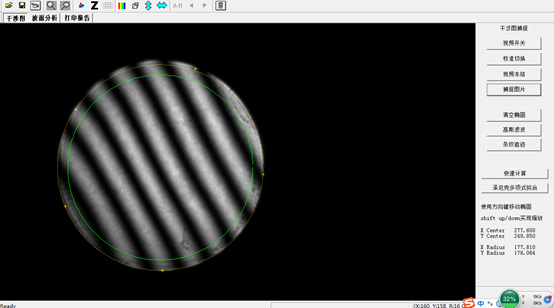
There will be a small green ellipse in the figure. This is the calculation range. The default calculation range of the software is 90% of the ellipse range.
This parameter can be modified in the parameter settings.
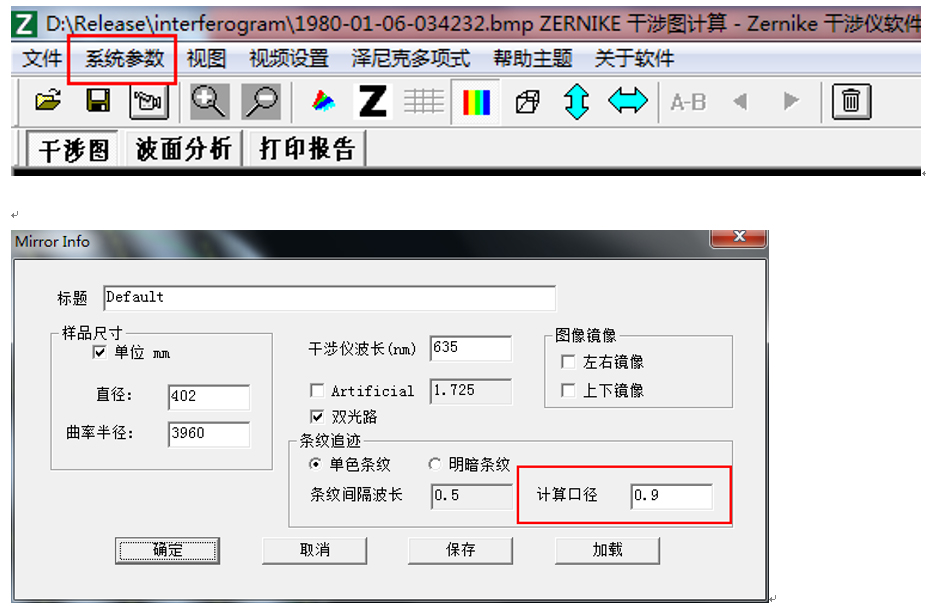
After the selection of ellipse range is completed, the fringe tracing can be carried out according to "fringe tracing", and the interferogram can be calculated quickly by pressing the return key directly. The calculation results are given.
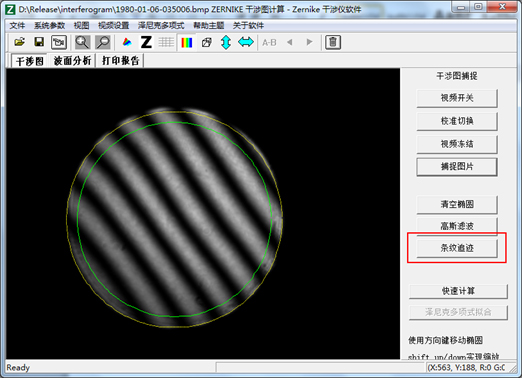
After Zernike polynomial fitting, we can see the calculation results.

You can view, 3D map, contour map, section map and report map separately.
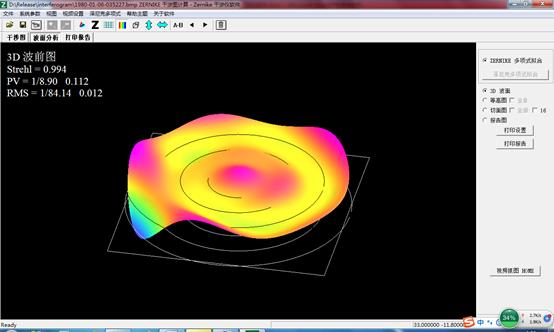
Report chart tab, which can be printed directly